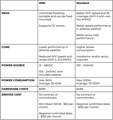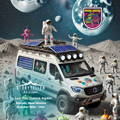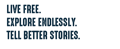1. When selecting your campsite in North America, look for a location with an unobstructed view to the north. You can use the compass on the Sprinter console display to help.
2. The term 'unobstructed' refers to a clear, direct view of the sky. For optimal placement of your Starlink or when situating your vehicle, you can utilize the Starlink mobile app to assess any potential obstructions at the location. Minor obstructions may not interfere with basic email activities; however, for activities that require robust connectivity like Teams or Zoom calls, a site free from obstructions is essential.
3. Make sure to place your Starlink terminal in a spot where it is obvious to passersby when installing it on the ground. There are numerous photos on internet forums showing Starlink units that have been accidentally crushed by vehicles.
4. It can take five to ten minutes for Starlink to startup and stabilize. If you have not used your Starlink recently, the app may indicate there is a software update available which could add time if you choose to install it.
5. Even within heavily forested areas, you may be able to find a parking lot with an unobstructed view. A visitor center typically provides a good location for using Starlink, as well as providing picnic tables and clean restrooms to use throughout the workday.
6. There are some areas that are congested, causing Starlink’s service to underperform. Typically, these are in touristy areas where most of the homes are using Starlink. Unfortunately, Starlink roam plans are deprioritized by default, but you can opt to pay additional fees for priority service.
7. It is possible to pause your service temporarily if you will not be needing it for a while. If you choose to pause your service before your current billing cycle ends, you will continue to have access to the service for the rest of the cycle. Upon reactivating your service, the monthly fee will be billed proportionally according to the plan's cost and the time left in your established billing cycle.